
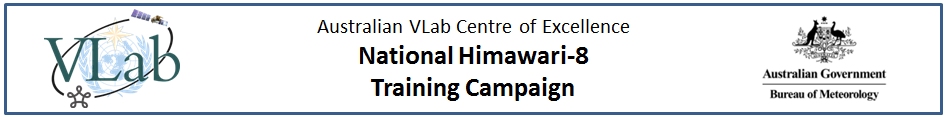
Timeline and Instructions for Accessing Web Resources
Overview and Timeline
There are three phases in this Training Campaign:
- The Familiarisation Phase
- The Training and Assessment Phase
- The Ongoing Support Phase.
The Timeline and the estimated time for completing the activities is given here
Overview of Phase 1 - The Familiarisation Phase
Schematic view
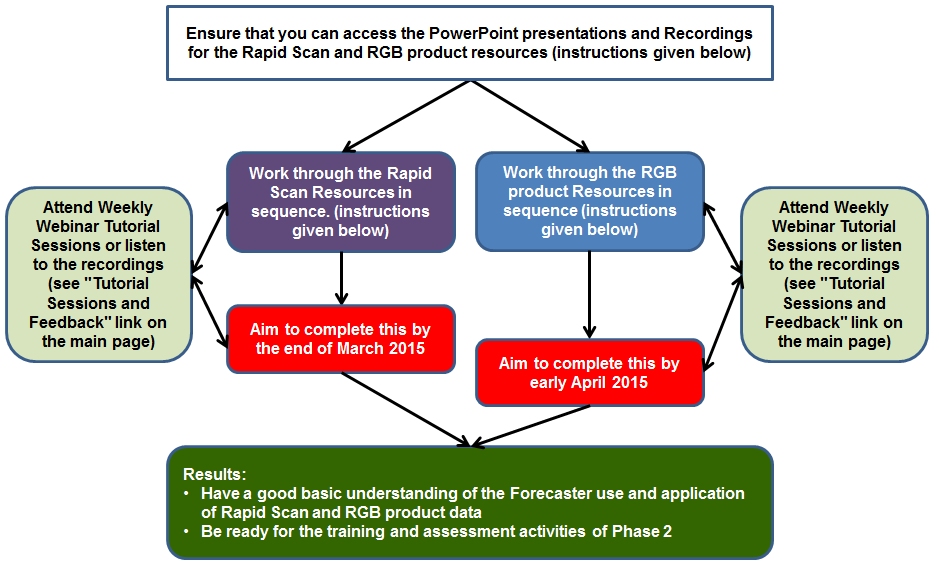
Accessible version of the schematic view
Instructions for Accessing PowerPoint Presentations and Recordings for Rapid Scan and RGB Product Resources
If you are not familiar with using the 10 minute rapid scan data or the RGB product data then it is useful to examine the resources in the "Background material" section. Otherwise you can go straight onto the "Short Case Studies". It is recommended that you go through the Case Studies in the order displayed on the web page.
Each Case Study includes a short Video Recording file and an accompanying PowerPoint reference file.
Note: The Video Recording files and PowerPoint reference files have been successfully tested on the Windows Operating System.
Note: For Australian Bureau of Meteorology staff using a computer with LINUX operating system it is important to use the "Terminal Server Client" in order to generate a Windows interface. You will need this in order to view the PowerPoint reference files and to listen to the Video Recording files. If this is not set up at your workstation, please see your Manager of Computing and Communications (RCM) to set up a Windows termial session on your LINUX machine.
Note: Australian Bureau of Meteorology stakeholders can also access the Video Recording files on Mettube. The link has been provided in each of the examples.
The video recordings are extracts from Webinar sessions conducted during 2014, in particular the Regional Focus Group meetings and the Graduate Diploma of Meteorology "Advanced Satellite Meteorology" course.
Each PowerPoint reference file contains a number of parts:
- Parts 1a and 1b consist of the Instructions and the Learning Outcomes respectively.
- Parts 2a and 2b consist of the Worksheet and the Pre-activity Resources respectively. Not all case studies have a Worksheet and / or Pre-activity Resources.
- Part 3 includes the slides covered in the Video Recording.
To get the most out of this activity, please listen to the Video Recording as you answer the questions on the Worksheet. You may wish to pause the recording whenever you want to annotate notes on the Worksheet.
Towards the end of the recording, recommended answers to the exercises are sometimes given.
- Date created: Wed, 21 Jan 2015
- Last modified: Thu, 22 Jan 2015 20:44:10 +0000
- Page count: 0011222
Cricos Provider Number 02015K | Disclaimer | Privacy | Accessibility
